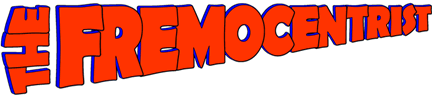by Kirby Lindsay, posted 23 May 2014

In May, the Fremont Chamber of Commerce invited Paula Fitzgerald Boos and Michael Ni to come and talk about LinkedIn. “A wonderful way to stay connected,” Fitzgerald Boos declared the social media website, “to stay in touch with your clients.”
The presentation gave valuable information on how to get more from the site, and to optimize its tools. After all, a show of hands at the start of the presentation, held at the Lake Washington Rowing Club, revealed that everyone there already uses LinkedIn, and that most of the attendees had fewer than 500 connections on the site.
Guidelines To Follow
Ni gave specific recommendations for using LinkedIn to grow a business. He works for Edelman Digital which does consulting on digital presence and public relations for companies. Fitzgerald Boos gave more advice on using LinkedIn for finding clients and work as an independent contractor. She serves as an Executive & Career Coach through her own company Fitsbow. Both consult directly on using social media and new technology for business.

Some basics they mentioned about LinkedIn were:
- “Your photograph is the most important,” Fitzgerald Boos stated, “What really drives decisions is the right brain. You need to look trustworthy.” A photo should show your eyes, and a smile.
- “Your headline matters,” Fitzgerald Boos also explained, “edit it to make it represent what you do currently, and what you want to do.” Make it representative of your brand. Make it reflect the kind of work you want to do – with keywords that genuinely reflect what you are interested in as those are what recruiters and head hunters look for, Ni revealed.
- Spell check, and go beyond spelling – have someone else look over your profile for grammar and grammatical mistakes (did you mean there or their, your or you’re, etc.?)
- Create a company page as an easy way to grow your business. “It’s easy to promote your business,” Ni explained. Include a ‘hero’ image, he said, “It makes it more visual.”
- The number one feature of LinkedIn, according to Ni, is the ability to see who viewed your profile. Use this feature to see who looked at your site, and edit it to attract those you want to look.
Fitzgerald Boos started her presentation with the ‘Privacy Settings’ page. Using her own LinkedIn profile, she demonstrated how easy it is to turn off activity broadcasts. She encouraged active editing of profiles, to keep them up-to-date and reflective of your current activity and interests, but edits will generate activity notices each time that will go to your contacts unless the activity broadcasts are turned off.

Also, both presenters encouraged honesty in postings. “Because it is a social media, it needs to be more transparent and open,” Fitzgerald Boos said.
Tools To Use
Several specific LinkedIn tools were discussed, including:
- Endorsements – “Whether they are real or not,” Fitzgerald Boos said, “they are happening. That horse has left the barn.” This feature has been recently added to LinkedIn, and Ni suggested asking clients to write an endorsement, and endorsing others. He recommended writing five endorsements, for others, each week.
- Groups – Ni suggested first lurking on interesting LinkedIn Groups to find out what they are about and if you have something to contribute. When you do contribute, “demonstrate expertise,” he said, and “contribute with real impact.” Finally, network with others on the groups one-on-one to build relationships, and treat these as an off-line conference.
- Showcase Pages – While Ni recommended building a company page, he also explained how a ‘showcase’ page can be used for a specific product or service that deserves dedicated attention.
- Pulse – this feature allows you to read about what is going on in your industry, and industries you are interested in expanding into. Ni recommended this for staying up to date.
Ultimately, both presenters made a clear case for using LinkedIn either to further relationships with clients, customers and potential employers, or to network with new contacts. “I don’t actively use LinkedIn to market myself,” Fitzgerald Boos said, but the site can help increase and build upon your profile and your professional circle.
This presentation, organized by the Fremont Chamber of Commerce, also furthers that organization’s commitment to providing members with ways to network, and increase contacts, in relatively easy ways (Ni and Fitzgerald Boos almost exclusively focused on the free features of LinkedIn.) To find out more about what the Fremont Chamber has to offer, visit the website or contact director@fremont.com
Related Articles
- Fremont Chamber Invites Shameless Self-Promotion
- by Kirby Lindsay, April 9, 2014
- Aid For Your Twittering Problems From The Fremont Chamber
- by Kirby Lindsay, July 13, 2012
- Cheers To (Broadening Business Exposure Through) Chambers
- by Kirby Lindsay, February 14, 2014
- Selling Back To Ourselves
- by Kirby Lindsay, May 2, 2007 in the North Seattle Herald-Outlook
©2014 Kirby Lindsay. This column is protected by intellectual property laws, including U.S. copyright laws. Reproduction, adaptation or distribution without permission is prohibited.